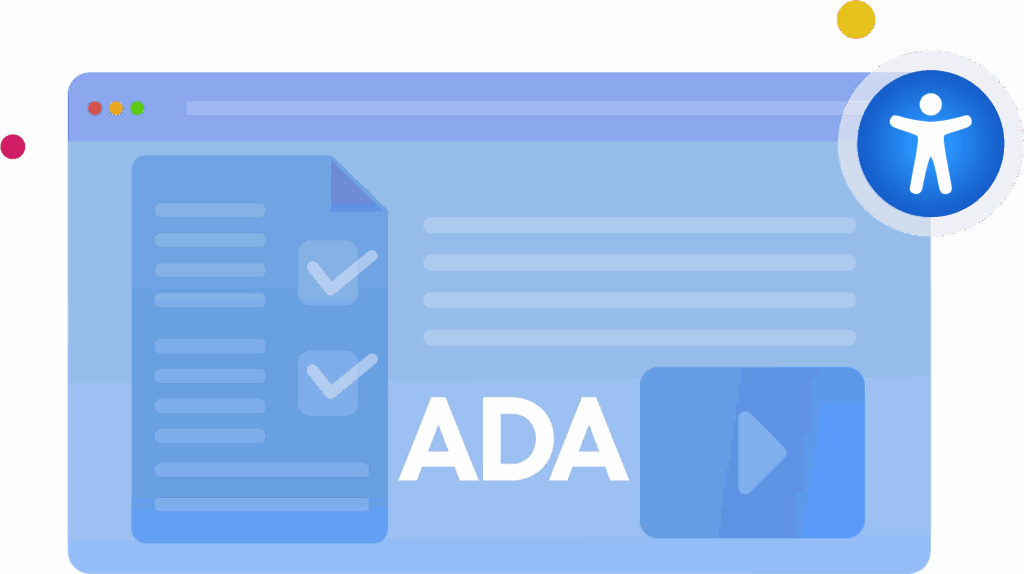
We adhere to leading global and regional accessibility standards to ensure your content is compliant and inclusive:
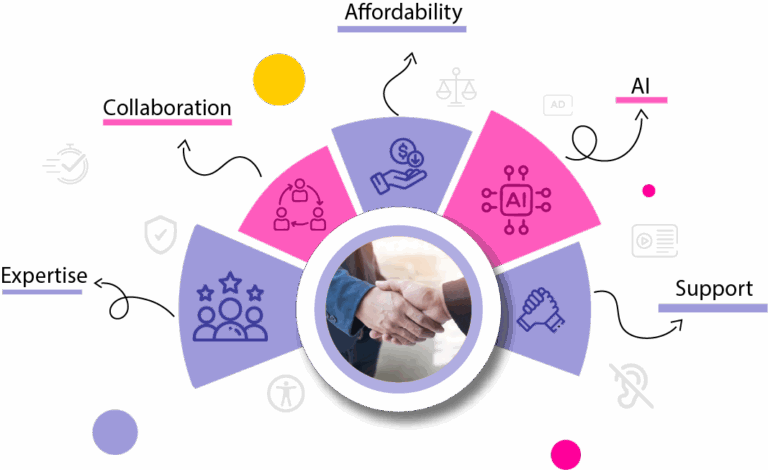
Empower your digital presence with accessibility remediation that delivers inclusive, compliant, and engaging experiences for all users — because accessibility is good business.
Take the first step toward inclusivity and compliance.
About ContentA11y
Get expert accessibility remediation for your documents, multimedia, and websites — all in one place. Our scalable, AI-driven solutions ensure your content is inclusive and meets all the compliance standards.
Useful Links
Industries
Copyright @ 2025 ContentA11y. All rights reserved.