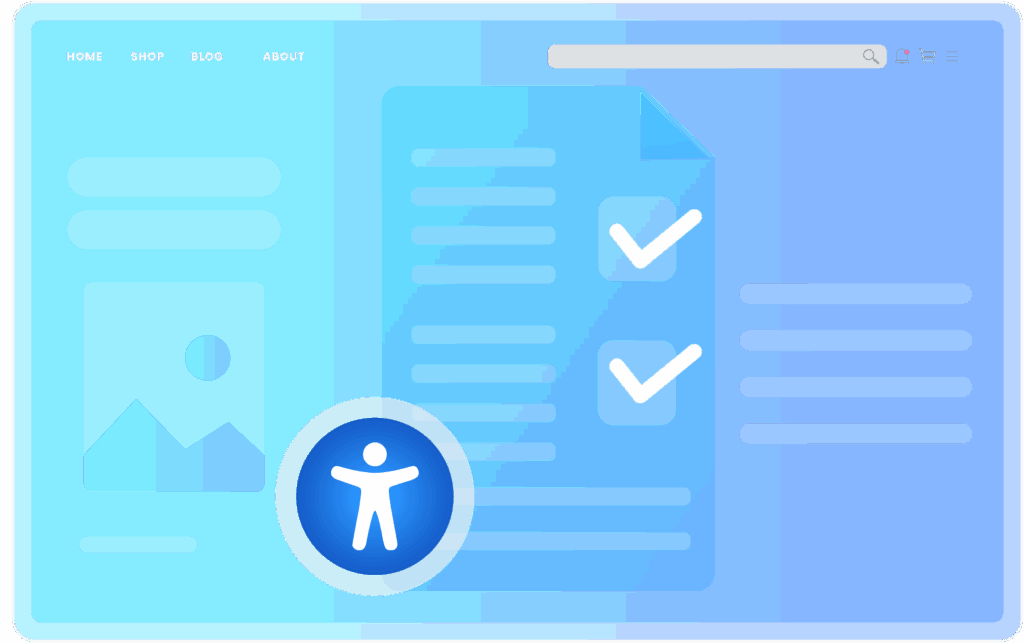
1.1.1 Non-Text Content
Provide text alternatives (alt text) for all images, icons, and non-text content so it can be interpreted by screen reader accessibility tools.
1.2.2 Captions (Prerecorded)
Provide captions for all prerecorded audio and video content to support users with hearing impairments.
1.2.4 Captions (Live)
Ensure live audio content is captioned in real time.
1.2.5 Audio Description (Prerecorded)
Provide audio descriptions or text alternatives for important visual information in videos.
1.4.3 Contrast (Minimum)
Ensure text and interactive elements have a contrast ratio of at least 4.5:1 against their background.
1.4.4 Resize Text
Text must be resizable up to 200% without loss of content or functionality.
1.4.10 Reflow
Content should reflow responsively to avoid horizontal scrolling at up to 400% zoom.
1.4.11 Non-Text Contrast
Ensure sufficient contrast for UI components and graphical objects.
2.1.1 Keyboard
All functionality must be operable via keyboard without requiring specific timings for individual keystrokes.
2.2.1 Timing Adjustable
Users must be able to extend time limits or disable them if possible.
2.4.3 Focus Order
Ensure a logical and intuitive tab order for keyboard navigation.
2.4.4 Link Purpose (In Context)
Link text should clearly describe the destination or action when read out of context.
2.4.7 Focus Visible
Keyboard focus indicators must be clearly visible.
2.5.5 Target Size
Interactive targets (buttons, links) should be at least 44×44 CSS pixels.
3.1.1 Language of Page
Specify the primary language of each page in the HTML to assist screen readers.
3.2.3 Consistent Navigation
Navigation mechanisms should be consistent across pages.
3.3.1 Error Identification
Clearly identify input errors and provide suggestions for correction.
3.3.3 Error Suggestion
Provide helpful suggestions to fix input errors.
3.3.4 Error Prevention (Legal, Financial, Data)
For critical transactions, provide mechanisms to review, confirm, and correct information before submission.
4.1.2 Name, Role, Value
All UI components must have accessible names, roles, and values that can be programmatically determined by assistive technologies.
4.1.3 Status Messages
Changes in content or status messages should be communicated to assistive technologies without requiring user focus.
Implementing this WCAG 2.1 AA checklist helps ensure your website and digital content are accessible, inclusive, and compliant with major regulations such as the ADA, Section 508, and EAA. It supports users relying on screen reader accessibility tools like JAWS screen reader and improves overall usability for everyone.
We adhere to leading global and regional accessibility standards to ensure your content is compliant and inclusive:
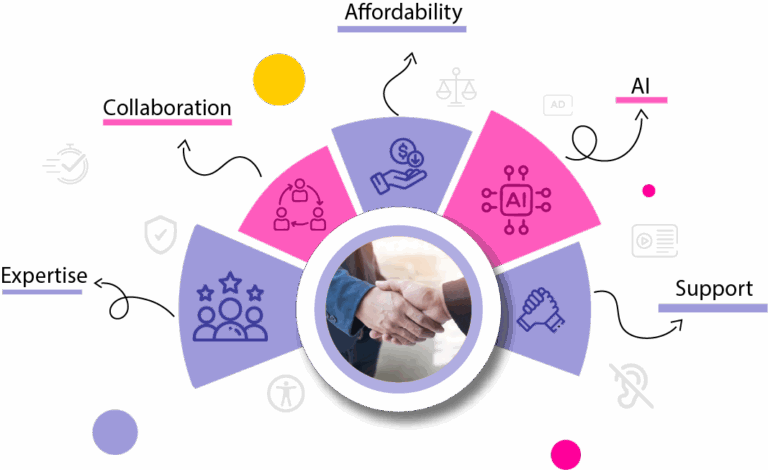
Empower your digital presence with accessibility remediation that delivers inclusive, compliant, and engaging experiences for all users — because accessibility is good business.
Take the first step toward inclusivity and compliance.
About ContentA11y
Get expert accessibility remediation for your documents, multimedia, and websites — all in one place. Our scalable, AI-driven solutions ensure your content is inclusive and meets all the compliance standards.
Useful Links
Industries
Copyright @ 2025 ContentA11y. All rights reserved.